To receive SMS text message reminders about the programs you have registered for:
1. Sign in and click on your account.
2. When your account appears, click on the Notification Options button under your picture.
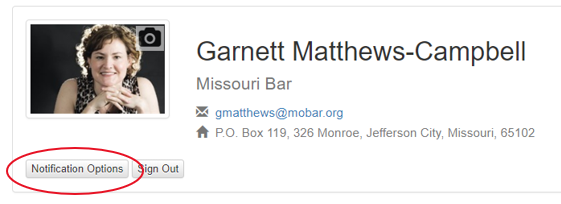
3. Complete the Notifications Options pop-up window and press Save Changes.
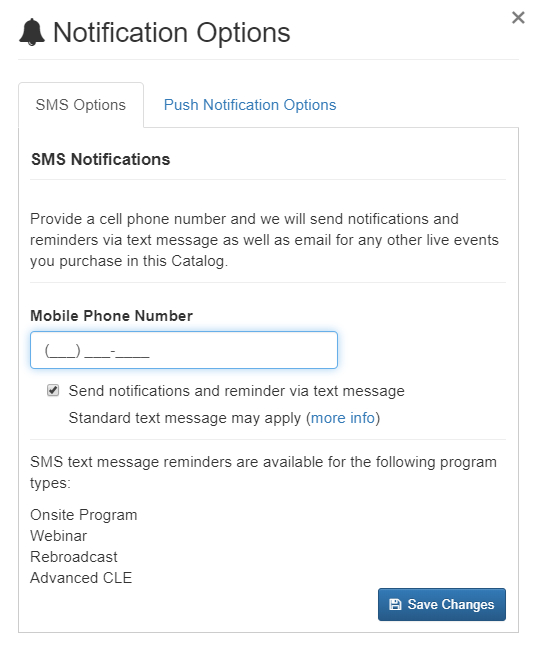
Please wait ...